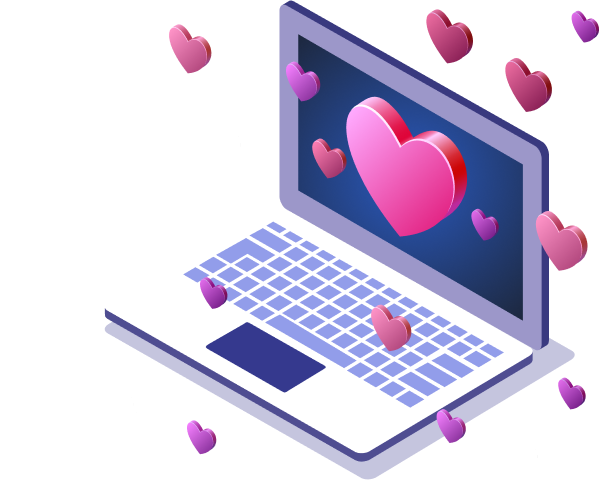TryHackMe is delighted to announce the launch of Success Centre, a new tool available on Management Dashboards that assists Training Leads, Admins, and Team Managers by providing checklists, news, announcements, and resources!
What is the Success Centre?
In the past few years, TryHackMe’s Business and Education client base has exponentially grown. As the Management Dashboard has matured, we have also been missing a base for contact information, top-line usage stats, useful resources, and surveys. This is where the Success Centre comes in!
The Success Centre is unique to each customer and is available to all Admins via the Management Dashboard. It will serve as a non-intrusive tool for our customer communications and give you a central location for account information, news, webinars, product announcements, surveys and useful resources.

Additionally, as clients move through their journey with TryHackMe, they will be able to view the next steps and progress such as setting up, investigating new parts of the platform, or booking calls with their Customer Success Manager.
“As TryHackMe has grown, we have recognised the need to provide impactful and succinct communications to our clients, and Success Centres will give us a way to do this to help our clients throughout their time with TryHackMe, from starting out with us to keeping in touch down the line”, says Danielle Martin, Head of Customer Success at TryHackMe. “We are excited to bring Product updates and other announcements in a new way, which will help to prevent email fatigue, while also allowing clients to view resources and to contact us if they need to”.
How to launch the Success Centre!
To open the Success Centre, head to your Management Dashboard and click the Heartbeat icon at the bottom-right corner of the page. A few seconds later, the Success Centre will appear.

You'll now be able to view your Next Steps, News, Resources, Contact Information, and any recent Surveys. This is available to any Admins on your dashboard!
Frequently asked questions (FAQs)
Q: How do I access the Success Centre?
A: Click the Heartbeat icon in the bottom-right corner (above the Support chat icon). A small blank window will open on your screen (top-left) for a few seconds before the Success Centre will appear from the right.
Q: Who can view the Success Centre?
A: Any Admin listed on a Management Dashboard will have the option to view the Success Centre.
Q: Can we view additional usage stats there?
A: Not at the moment. However, if there are other stats you would like to see, please pass your feedback on to your dedicated Customer Success Manager (CSM)!
Q: Why can’t I see the Success Centre icon?
A: Some VPNs and Browser Extensions can prevent Success Centre from working properly. If you have an active VPN connection or Extension, try temporarily disabling it to see if this fixes the problem.