To access material, start machines and answer questions login.
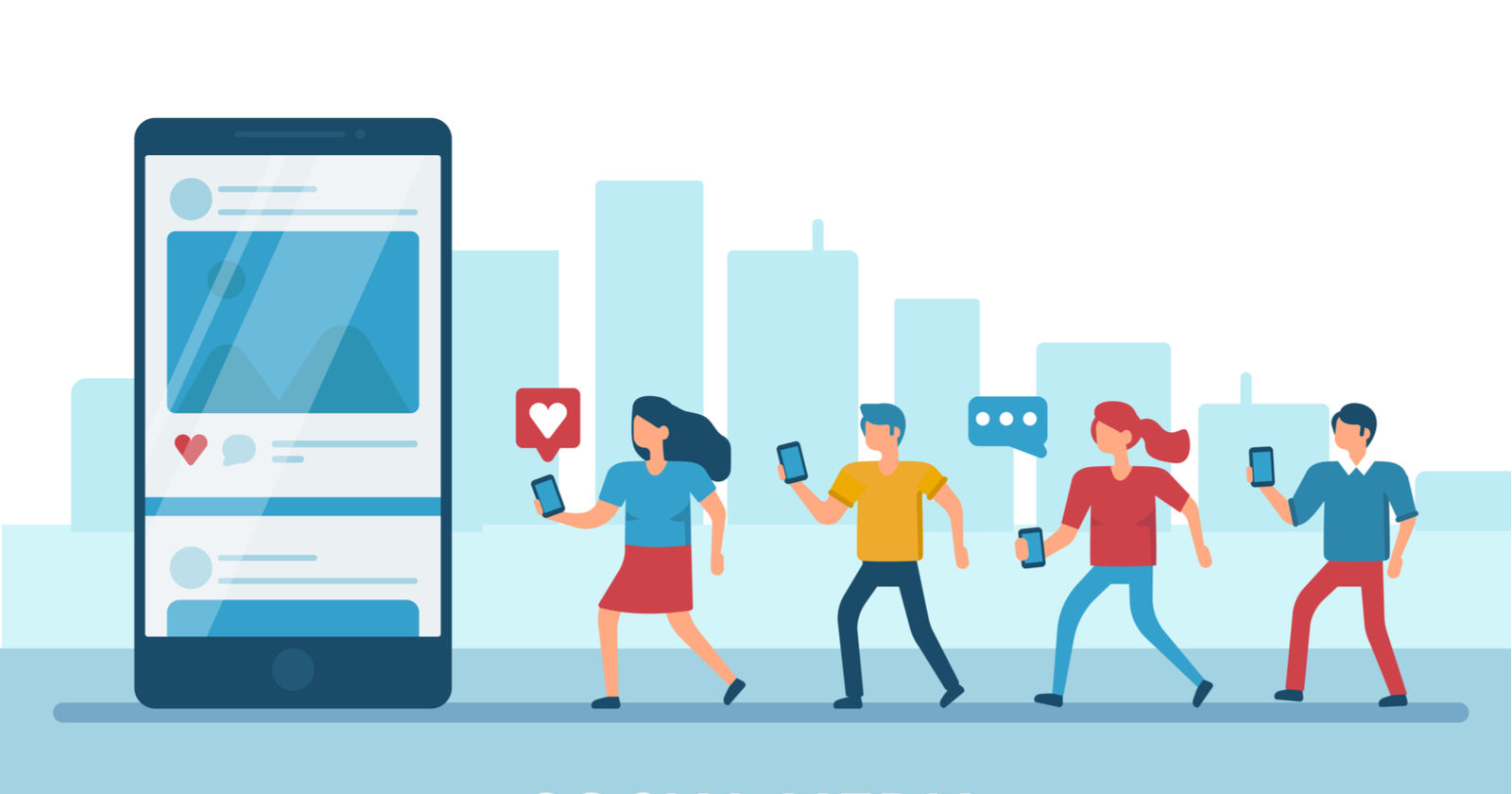
Here at TryHackMe, you can gain practical knowledge in cyber security by going through "rooms" designed to guide you in learning about a particular topic. Each room will have several questions you'll need to answer to gain points and complete.
To help familiarize yourself with how things work, your first assignment is to breach the security of a social media site called BFFs.
Learning Objectives
- Learn about rooms in THM and how to complete them
- Learn how to launch a VM and access a website it serves
- Learn how to exploit a simple vulnerability in a website
Launching the machine
The social media site we'll attack will be hosted on a Virtual Machine (VM). Start the machine by clicking on the green "Start Machine" button on the upper right section of this task. A new section would appear on top of the page called "Active Machine Information". Take note of the IP Address that appears in this section, we'll be using this later.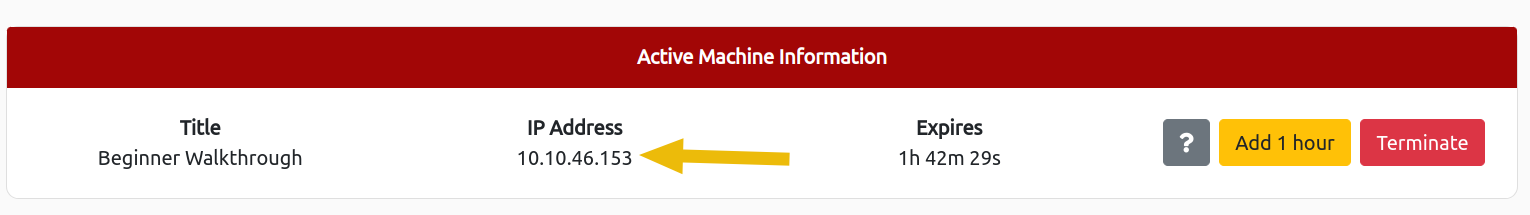 (The IP Address in the image above is just an example. Look for the actual IP Address at the top of this page.)
(The IP Address in the image above is just an example. Look for the actual IP Address at the top of this page.)
To access the site, we need to launch the AttackBox. This is another VM that contains a lot of hacking tools already installed. To launch AttackBox, click the blue "Start AttackBox" button on the top right of the page.
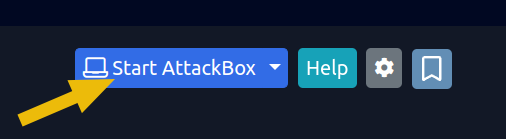
Your screen will be split in half, the other half showing your connection to the AttackBox machine.

In the AttackBox machine, open the FireFox browser by clicking its icon on the top bar. Paste the IP address previously noted and type it in the address bar. This will take us to the BFFs social media website.
Inspecting the site
It's very common for developers to leave comments about how the application works on the web page's source. Sometimes this information can include usernames, passwords and even hidden pages that users are not supposed to have access to. Let's check the page source by right-clicking on the page in the browser and selecting the view page source option, as shown below.

Go through the source and identify the comments. Comments on a web page usually begin with the <!-- character.
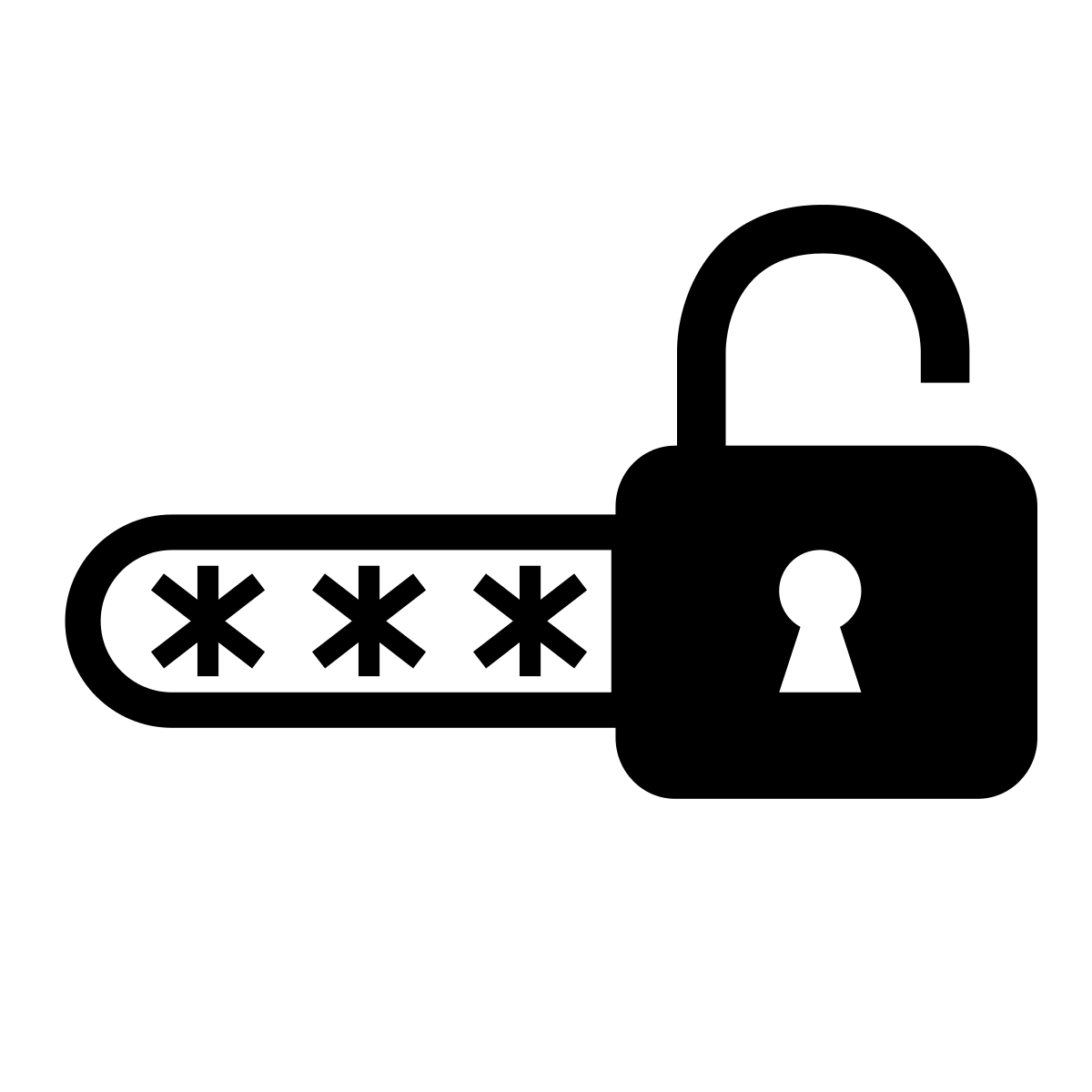
In the previous task, you discovered the hidden admin page leading to a login form. Gaining access to the page behind this form can have significant consequences, as it will enable us to:
- Access sensitive user information, such as names and addresses.
- Modify users' profiles and data.
If a website has not been configured correctly, there is a chance that there remain default credentials in the platform that the developers forgot to remove. We can search for the default credentials depending on the platform used. Sometimes these are typically easy to guess. Some common username and password combinations (in the format username:password) are:
- admin:admin
- admin:password
- administrator:password123
To proceed, try using these default credentials to access the administrator portal.
What is the username and password in the form username:password?
How many user are signed up to the application?
By learning about common web application misconfigurations like these, you are well on enhancing your cybersecurity knowledge. Continue exploring this field to expand your skill set and understanding further!
Where to next?
Check out the Learning Paths on the Hacktivities page or search for a security topic that interests using the "Search" tab.

Finally, don't forget to join our Discord community to say hi!
Ready to learn Cyber Security? Create your free account today!
TryHackMe provides free online cyber security training to secure jobs & upskill through a fun, interactive learning environment.
Already have an account? Log in
