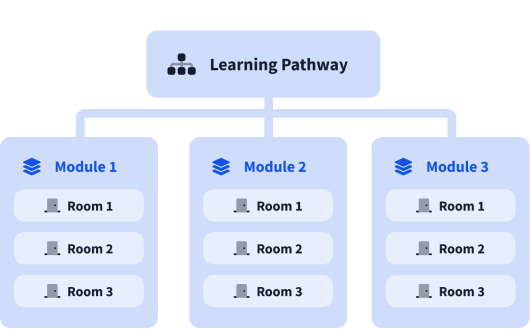Windows and AD Fundamentals

Get hands-on access to Windows and it's security controls. These basics will help you in identifying, exploiting and defending Windows.
Keep existing description: Windows is the most popular operating system, used by individuals and corporate environments worldwide. This module will help you become comfortable using essential Windows features (in a safe environment), including user account permissions, resource management and monitoring, registry access, and security controls. It will also introduce you to Active Directory (AD) basics.

0%
Windows Fundamentals 1
In part 1 of the Windows Fundamentals module, we'll start our journey learning about the Windows desktop, the NTFS file system, UAC, the Control Panel, and more..
0%
Windows Fundamentals 2
In part 2 of the Windows Fundamentals module, discover more about System Configuration, UAC Settings, Resource Monitoring, the Windows Registry and more..
0%
Windows Fundamentals 3
In part 3 of the Windows Fundamentals module, learn about the built-in Microsoft tools that help keep the device secure, such as Windows Updates, Windows Security, BitLocker, and more...
0%
Active Directory Basics
This room will introduce the basic concepts and functionality provided by Active Directory.
Topic Rewind Recap
Lock in what you learned with a recap. Earn points and keep your streak.
What are modules?
A learning pathway is made up of modules, and a module is made of bite-sized rooms (think of a room like a mini security lab).