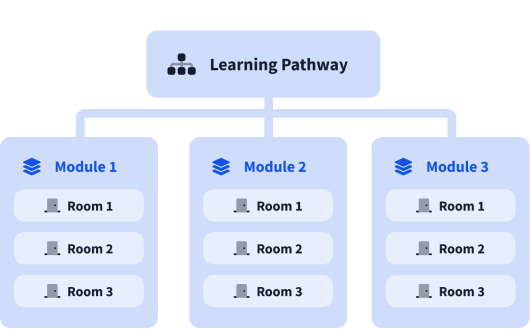Windows Fundamentals

Get hands-on access to Windows and it's security controls. These basics will help you in identifying, exploiting and defending Windows.
Windows is the most popular operating system, used by both individuals and corporate environments all around the world. This module will get you comfortable using some of the key Windows features (in a safe environment), including user account permissions, resource management and monitoring, registry access and security controls.

0%
Windows Fundamentals 1
In part 1 of the Windows Fundamentals module, we'll start our journey learning about the Windows desktop, the NTFS file system, UAC, the Control Panel, and more..
0%
Windows Fundamentals 2
In part 2 of the Windows Fundamentals module, discover more about System Configuration, UAC Settings, Resource Monitoring, the Windows Registry and more..
0%
Windows Fundamentals 3
In part 3 of the Windows Fundamentals module, learn about the built-in Microsoft tools that help keep the device secure, such as Windows Updates, Windows Security, BitLocker, and more...
What are modules?
A learning pathway is made up of modules, and a module is made of bite-sized rooms (think of a room like a mini security lab).